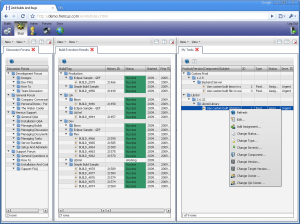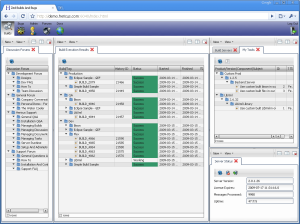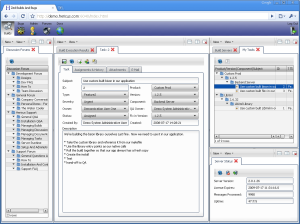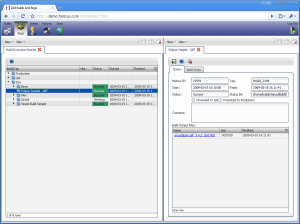Flexible Workspace
Web Applications don't automatically imply that you have to sacrifice the features that you have come to expect from your favorite development environments.
- Save time and frustration by making the workspace adapt to your needs
- Powerful wizards take the complexity out of setup
- Context menus give you advanced features right where you are working
- Tabs keep your workspace organized
Configurable
Resize the views and windows, rearrange the presentation of information, adjust, expand and tailor your workspace to your liking.
- Split your workspace into multiple areas
- Host views and editors in any area of your workspace
- Access views and editor from any application without switching context
- See everything you need, and still stay organized
Drag And Drop
If you don't like the standard placement of a view, move it! If you need to see information side by side, drag and drop until you have the layout you need.
- Organize your workspace to best suit your needs, and you will work more smoothly and be more productive
- You don't have to put up with a system that forces you to work a certain way
- Change the arrangement and layout quickly and easily
Reduce Clutter
If there's too much going on at one time on the screen, close down some of those viewing areas, and simplify your workspace.
- Simplification lets you focus on a smaller set of tasks so that you will be more productive with fewer distractions
- Concentrate on the task at hand
- You still have access to the full system when you need it
 Download Your Free 60 Day Trial Now.
Download Your Free 60 Day Trial Now.