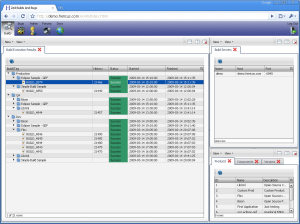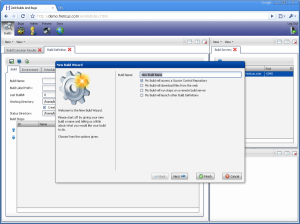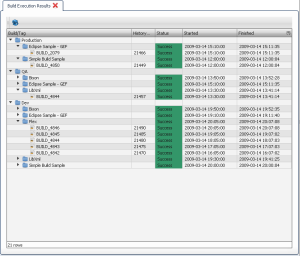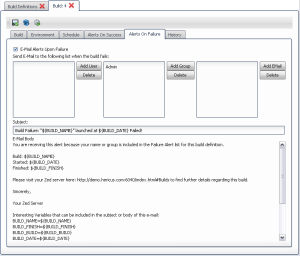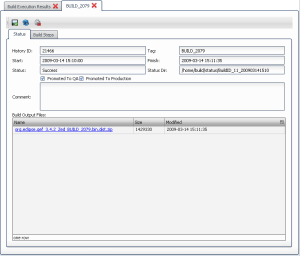More Reliable And Better Code
Automated software builds are the key to continuous integration and stability in your software development lifecycle. Know about problems with the code early, gather the information about the build process in one place, and let Zed handle the automation for you.
- Capture build definitions in one place
- Ensure reliability and repeatability with full automation
- Build on Unix, Windows, Linux, and Mac
- Build your favorite languages (Java, C#, C++, Ant, Maven, etc.)
- Integrate with your source control (SourceSafe, Subversion, CVS, Git, etc.)
Easy To Define
Walk through the New Build Wizard to help you to gather your existing scripts, commands, and processes into a coherent build definition that is repeatable and reliable.
- No XML files to edit!
- Easily identify which build steps run on which machines
- Easily execute build steps in parallel to optimze performance
- Create new builds by cloning existing ones to preserve settings
- Easily create headless builds for Eclipse Features
- Watch a Video to see the process for yourself
Track Results
Use the Build Execution Results to see at a glance how your automated software builds are doing.
- Save time and see the status of all builds at once
- Drill down into any build from the overview page
- Keep as much or as little build history as you want
- Separate Production, QA, and Development builds
- Annotate builds to track customer patches, hot-fixes
Automatic Notifications
Don't guess about whether the builds are succeeding or failing; let the system notify you automatically.
- Provide continuous notification about the health of your source code
- Identify failures more quickly, and be proactive in keeping your code working
- Notify groups, users, or external mailing lists
- Use failure notifications to automatically log bug reports in the system
Share Your Builds
Use Zed to share your builds throughout their lifecycle, through development, QA, and on to production. When someone needs a build, there is always just one place to go: Zed.
- Use Zed as your system of record
- QA has their own sand-box to pin builds they are reviewing
- Production and QA builds keep full details so anyone can review how a build worked, even if it was done last year.
- Display custom HTML output from your build steps. Static analysis, testing results, code coverage reports, all visible from the same place
 Download Your Free 60 Day Trial Now.
Download Your Free 60 Day Trial Now.